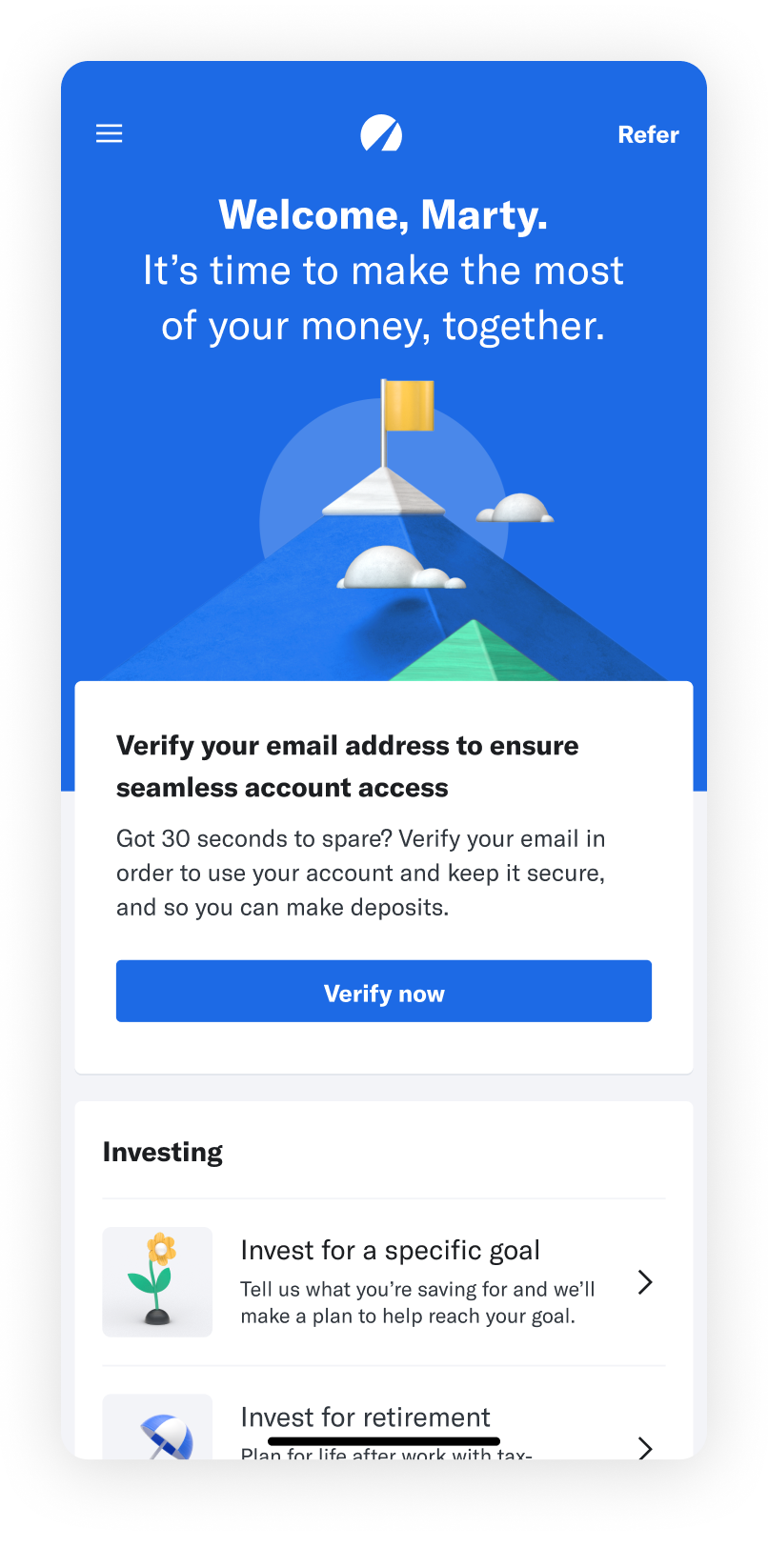Email verification constraints on our native app were leading to a 20% loss of new customers per month.
Betterment Native Email Verification
NATIVE APP Growth Product Team 2021Overview
When a new Betterment customer completes sign-up on native mobile, they are prompted to verify their email address before they can successfully log into the app for the first time. We were driving users off the product to complete an action with the expectation that they’d return to the app for their initial login.
The email verification constraint blocker was leading to a 20% drop off of customers from sign-up flow completion to initial log in—roughly 2,000 users over a 30 day period.
We realized we needed to address this friction and allow new users into the app as quickly as possible upon signing up.
Impact
Conversion of new funded customers increased 14%.
We decreased the average time it takes a user to log into the app for the first time, from 4 hours down to 20 minutes.
We decreased the dropoff rate 36%.
My role
As the Product Design Lead, I lead the project from conception to launch. This included forming product requirements, product and user research, visual design, prototyping, and engineering feedback discussion + handoff.
We were losing 2,000 users a month.
It was clear—we needed to remove the email blocker to allow new users into the app as quickly as possible, upon signing up.
what we are trying to accomplishProblem & hypothesis
Customer problem
Customers can’t seamlessly log into their accounts after signup on native, without performing additional tasks.
Business problem
We lose 20% of new customers on native due to email verification constraints.
Hypothesis
Email verification is an abrupt blocker to new customers logging into their accounts for the first time on native. If we remove email verification from immediately after signup—to in-app, we will decrease the drop-off rate and capitalize on their high moment of intent.
Metrics
Drop-off rates between signup completion and initial log-in.
Signup completion to fund rates.
We removed the post-signup verification blocker. My job was to figure out where and when to prompt users to verify.
In order to understand what was best we explored 4 options, and ultimately built 2.
Solution 1
Prompt users to verify as a task on Summary screen. This allows them to passively initiate.
“Got 30 seconds to spare?” Once a user completes signup, they are now logged-in and immediately land on Summary. We decided to make email verification a Task in our messaging space, which gives folks the freedom to initiate when they want to.
a snippet of the flow
Solution 2
Prompt users to verify as they initiate their first deposit. This blocks users from moving forward.
If a user doesn’t initiate email verification on Summary, as seen above, we will prompt them—when we legally have to—as they initiate their first deposit. We must ask customers before they deposit because we are required to have a verified email on record for sending out statements.
a snippet of the flow
The following 2 options were explored.
EXPLORATIONPrompt users to verify in Menu > Personal Profile. This allows users to passively initiate.
Another solution that allows users to initiate verification when it works for them. However, we felt messaging folks in a more visible, forward approach on Summary makes verifying more accessible.
a snippet of the flow
EXPLORATIONPrompt users to verify email and phone number as they initiate ‘Link a Bank Account.’ Users are blocked from moving forward.
The Cashflow Team was solving for fraud issues, and we were asked to explore combining the two tasks. We didn’t move forward for a few reasons, mainly due to increased timeline and scope, and having 2 competing CTAs.
a snippet of the flow
Business impact
New customer funding rates increased 14%.
We saw an increase in the total number of bank accounts added.
We decreased the drop-off rate 36%.
We got new customers in the door more quickly allowing them to explore the product, from 4 hours down to 20 minutes, average.
We gained parity with web and became more mobile-first.
Team impact
I built stronger relationships with my engineering teammates through investigation of the deep-linking user experience pain point.
I had influence with the Engineering org to prioritize deep linking capability work.
I expanded my backend technical knowledge.
A goal of the business is to grow our number of users.
By allowing new customers into the app as soon as they completed signup—we capitalized on the user’s high moment of intent and gave them reasons to believe that Betterment is the right investing platform for them.
Challenges &
What I’d do differently
Deep linking pain point
In regards to Solution 2, where users are prompted to verify their email as they initiate their first deposit, we had to accept a less-than-stellar user experience.
When a user initiates the verification flow, they are taken out of the app and into their email client.
Once they tap the ‘Verify’ CTA, they are directed back to the app—but not taken back to the deposit flow. Having deep linking capability would allow the user to be routed back to exactly where they left off. Through discussions with our Engineers, we decided building deep linking would take too long in the immediate, however, it was agreed we’d prioritize for the future.
Another team broadened timeline & scope
The Cashflow Team was working on a related problem—prompting a user to verify their phone number as a means to reduce fraud. We were asked to explore combining the 2 tasks (email and phone), as we were already leading the charge on what it meant to be authenticated on a Betterment app. We did our due diligence designing flows, but ultimately we did not move forward on this effort.
User testing
The customer and business problem was obvious—remove the blocker to allow users in and prompt them to verify in-app, so we dove right in. But looking back, I think with a little more time we could have concept-tested bigger ideas with prompting users. There is always something to user test.
Credits
Carli Dottore Product Design Lead
Darryl Wright Product Manager
Nick Kroetz Product Design Manager
Amy Ly Engineering Lead
Derek Beard Engineering
Leo Fang Engineering